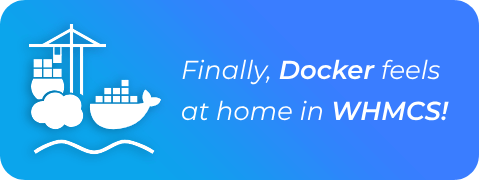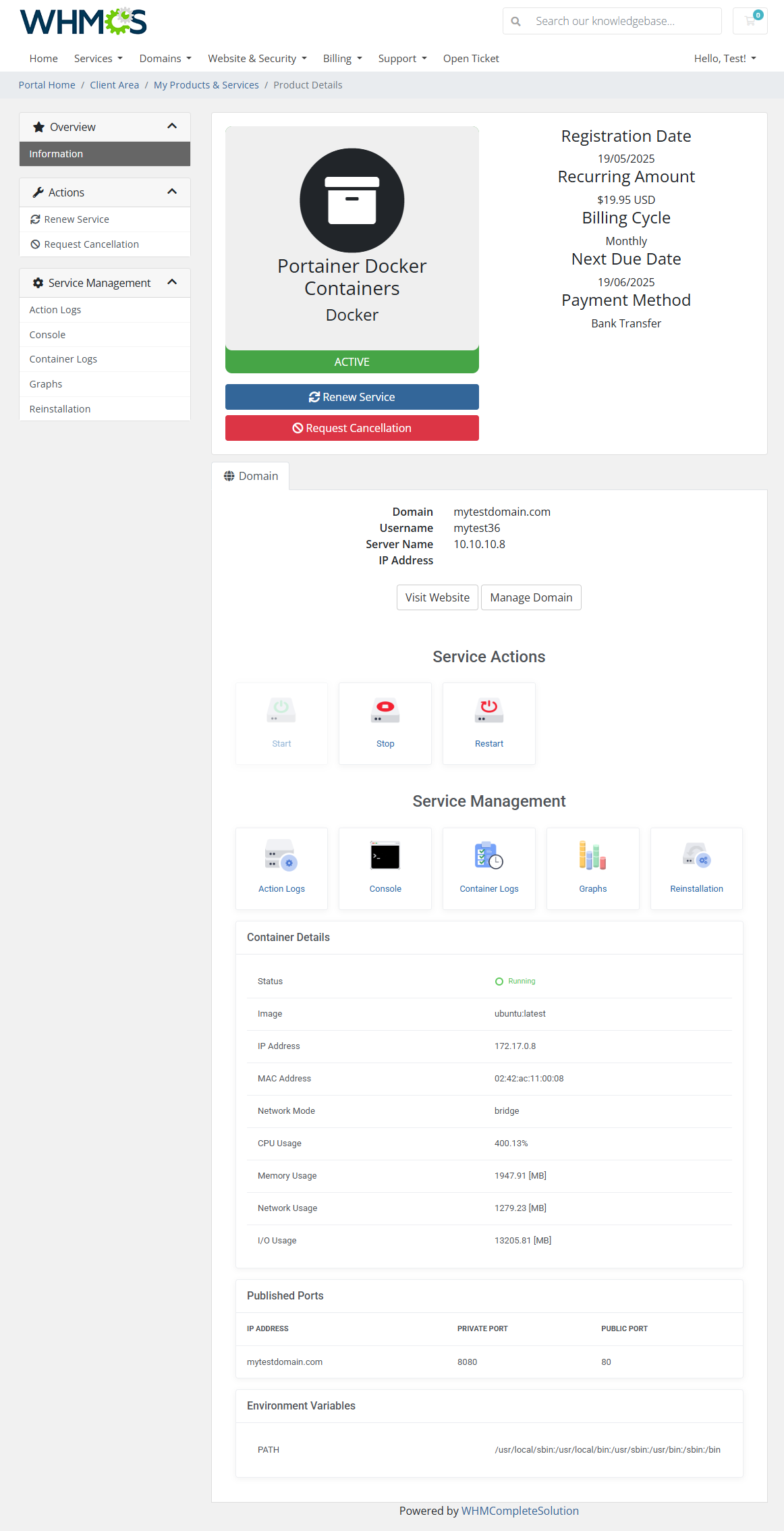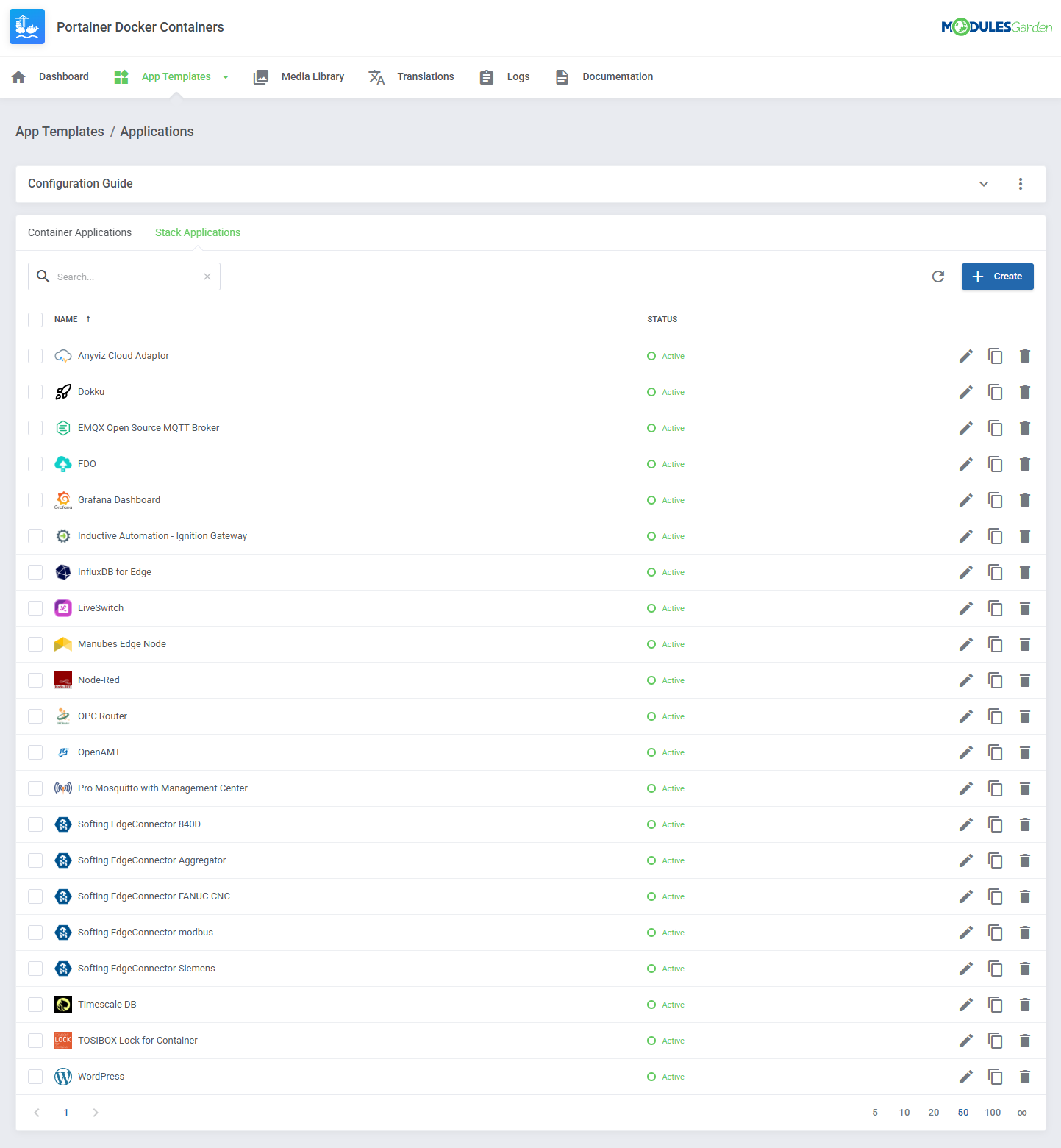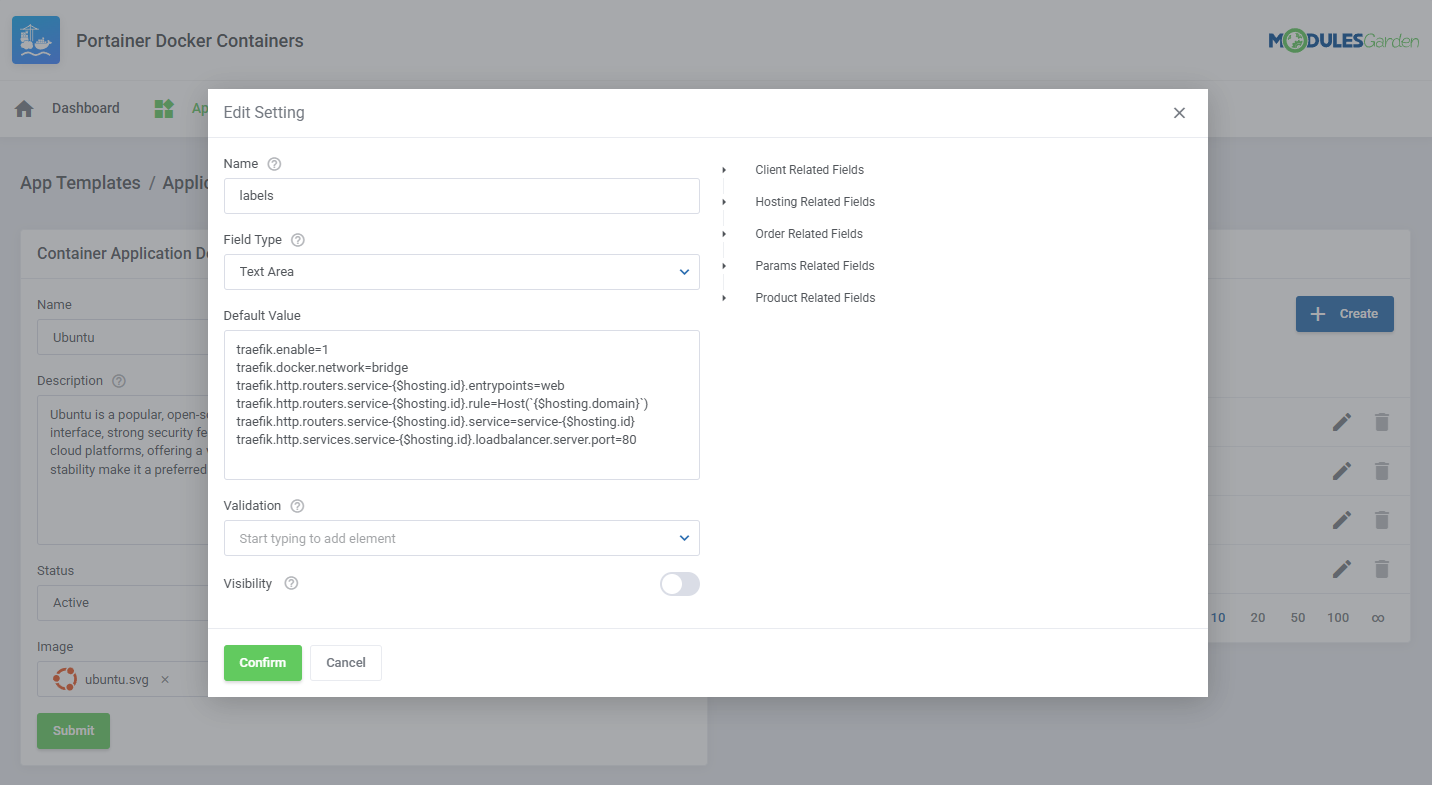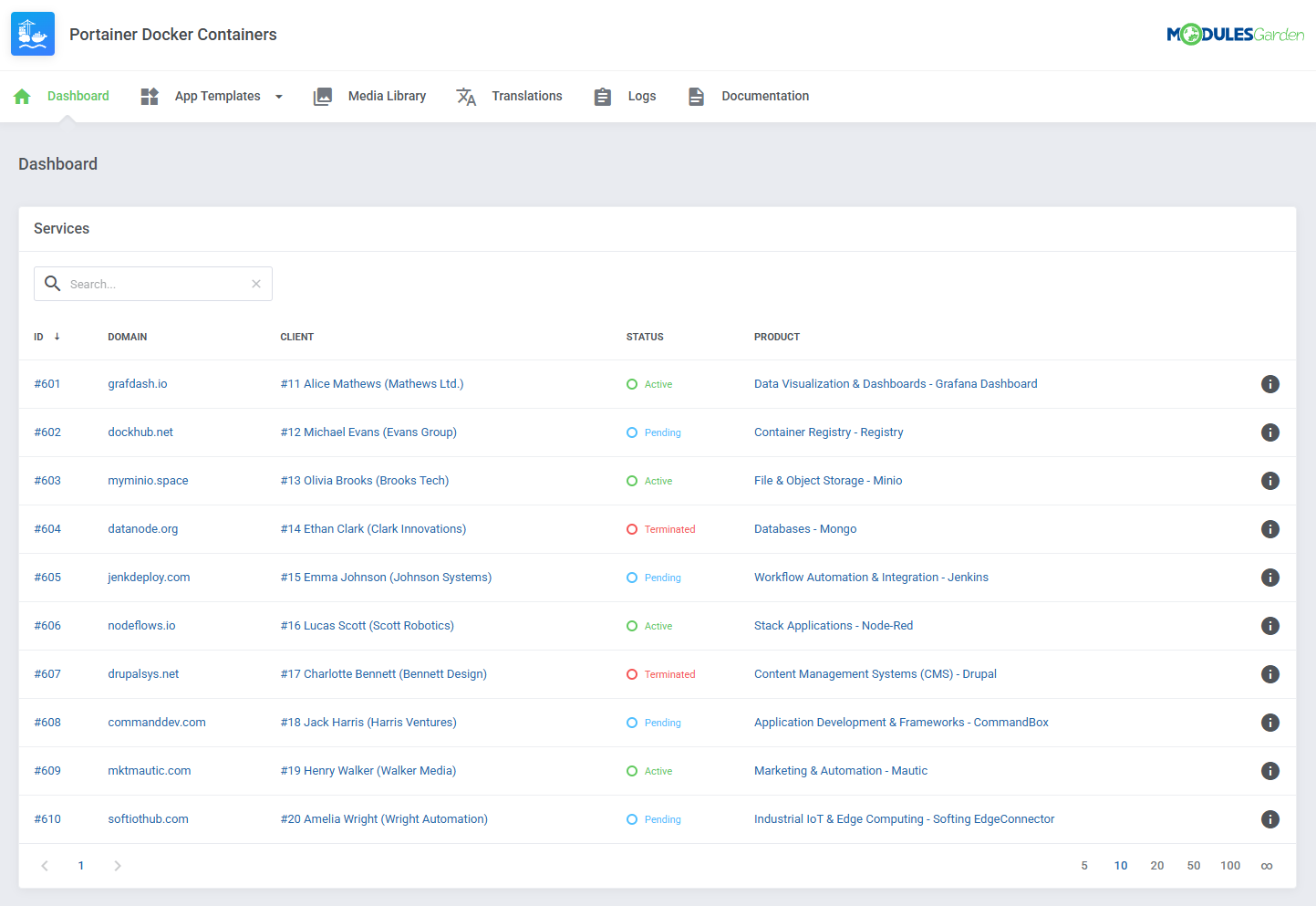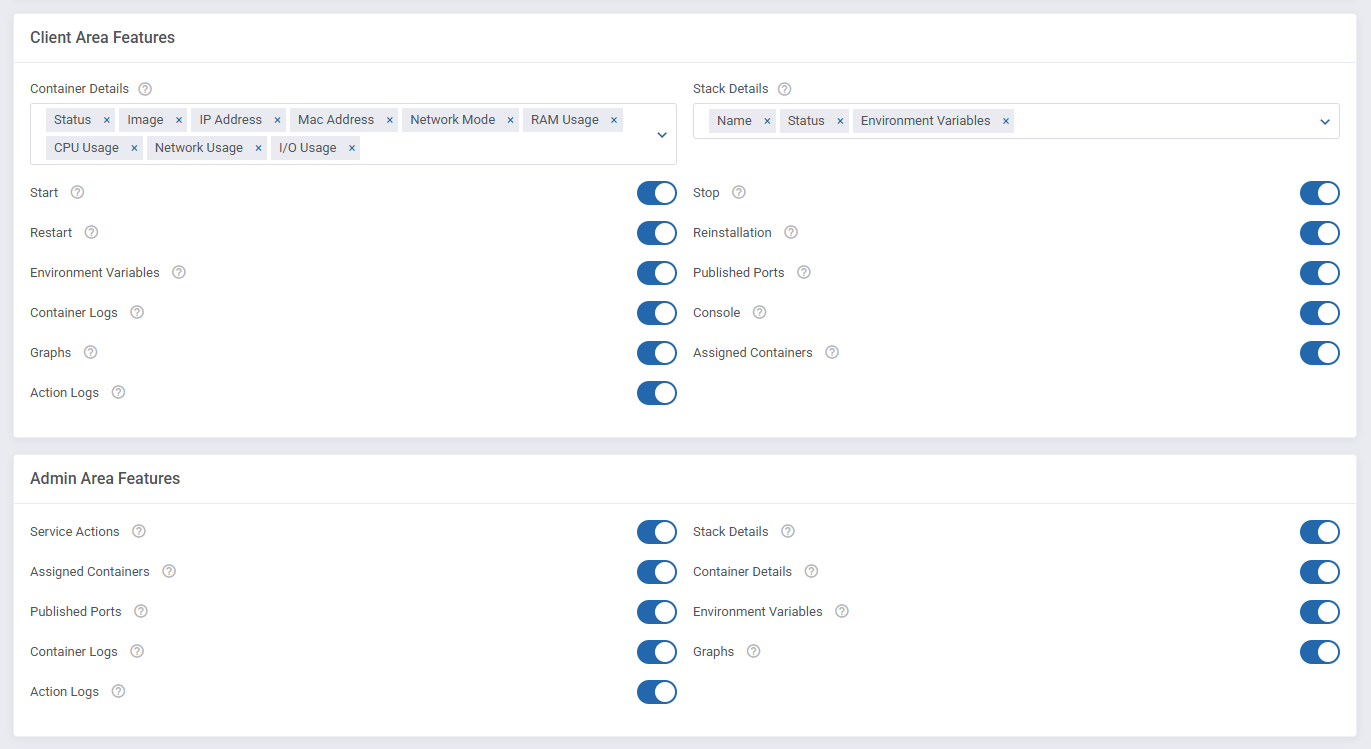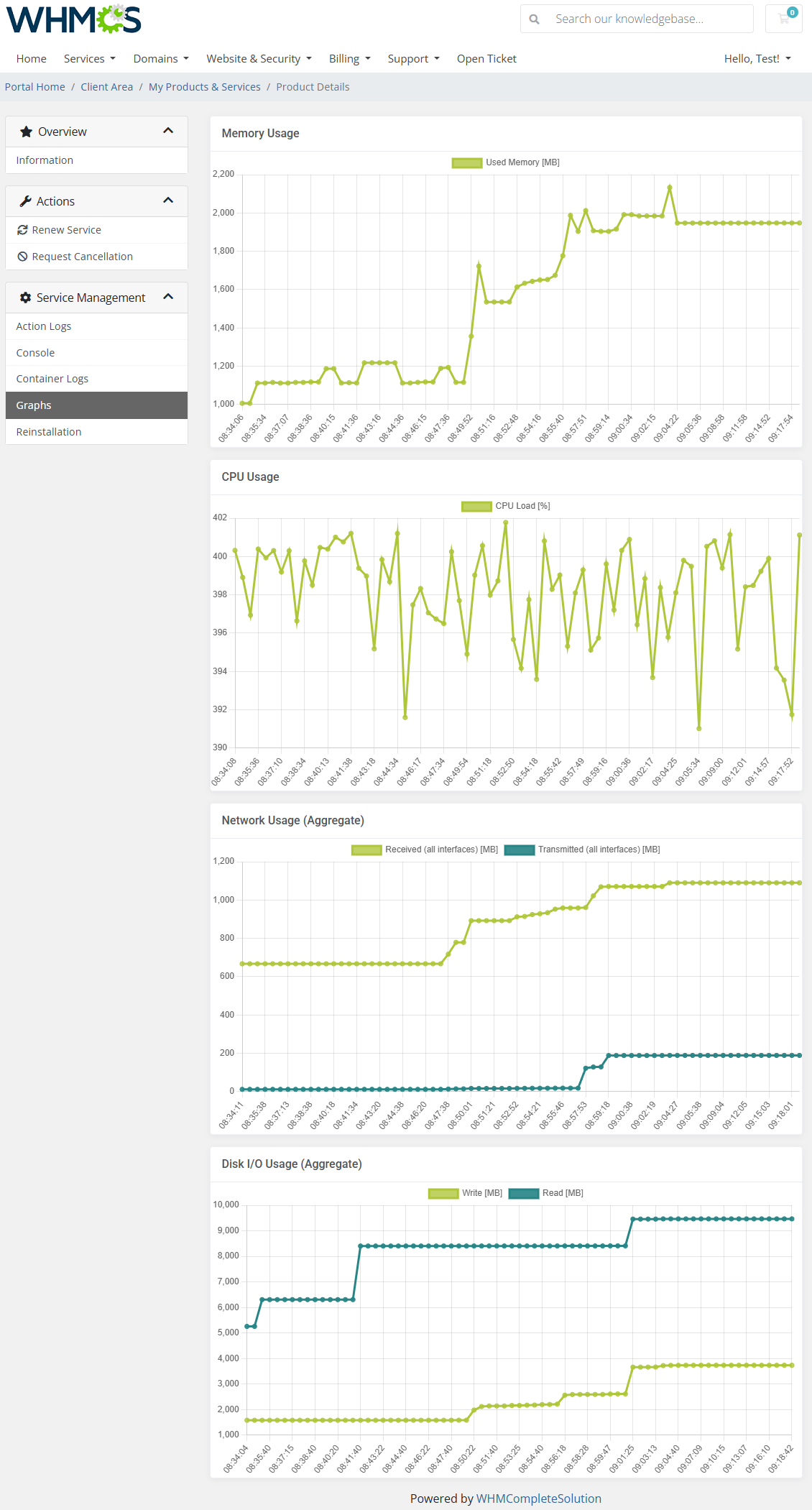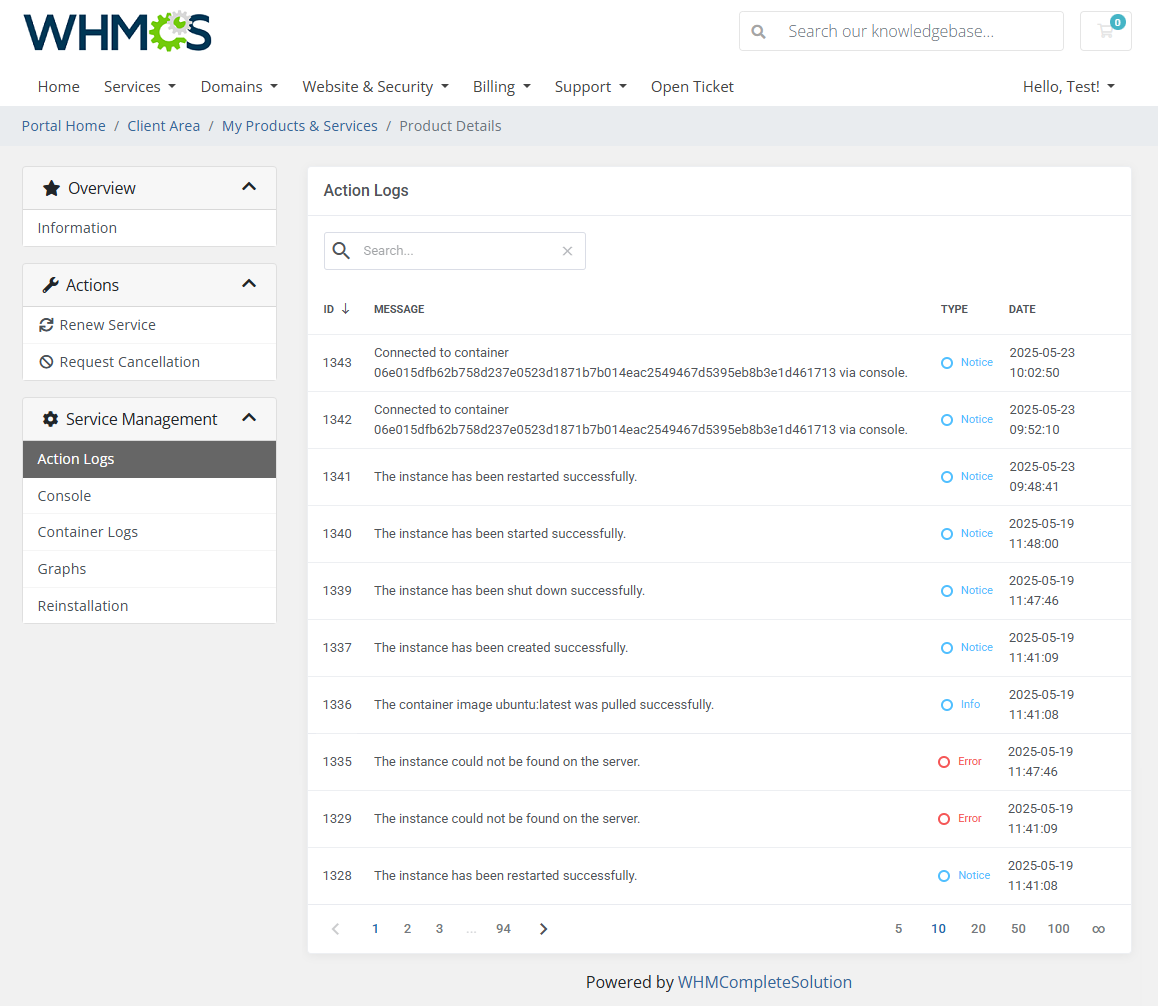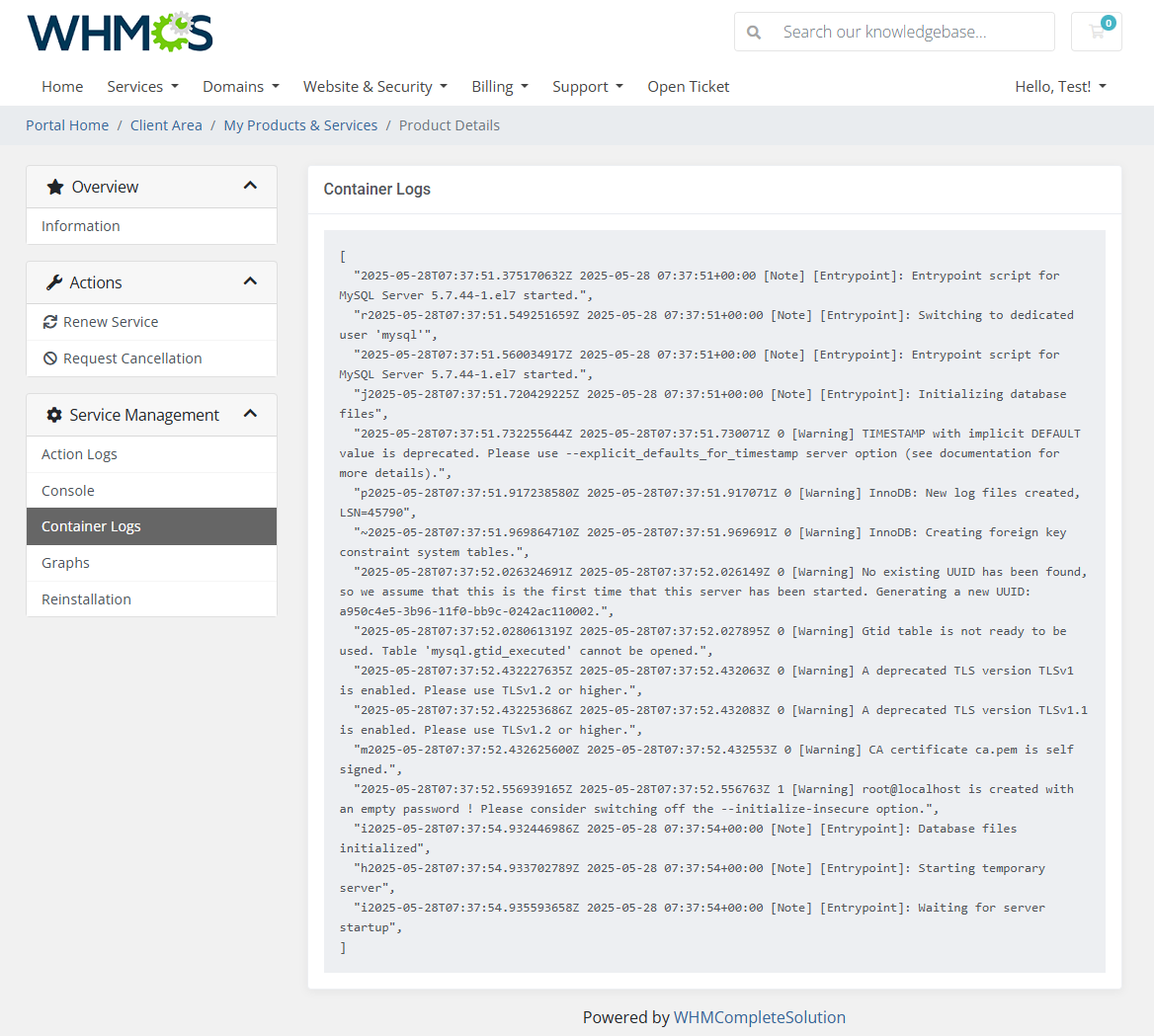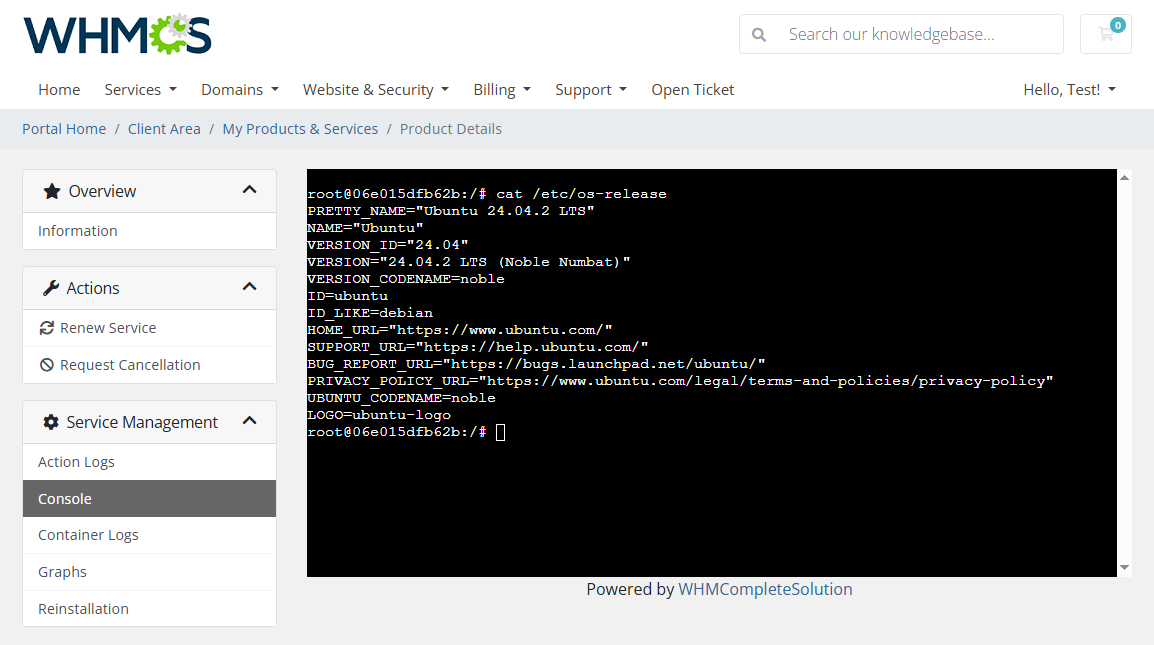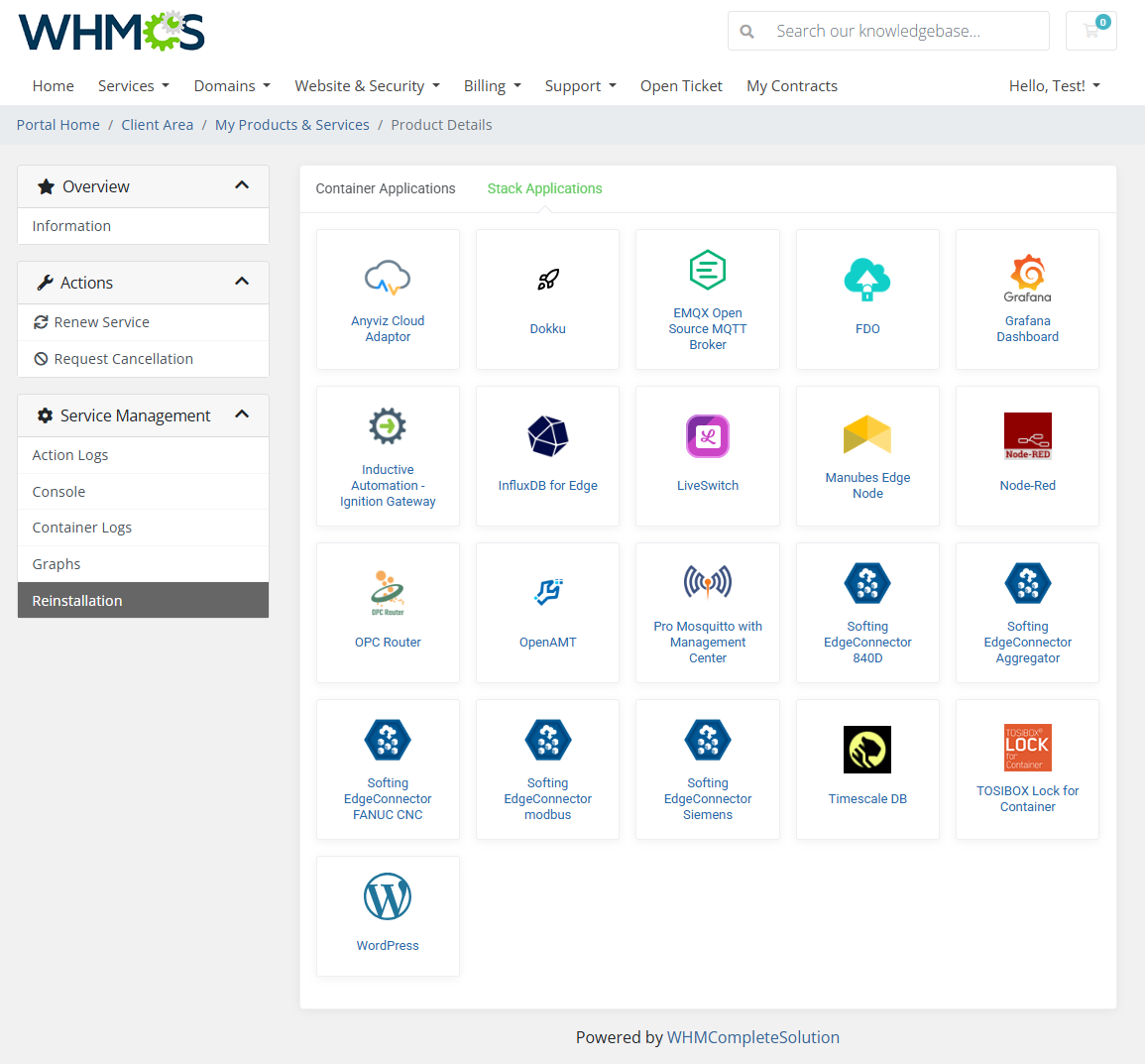Docker has become the natural first choice for many teams working with modern infrastructure. And just like WHMCS has long been the standard for automating hosting services, Portainer has quickly grown to be the standard platform for managing containerized environments. Until now, there’s been no simple way to connect Portainer and WHMCS to deliver container-based hosting. We’ve seen growing interest from providers asking for this, and now we have the answer.
Portainer Docker Containers For WHMCS is the first WHMCS module built specifically to integrate with Portainer. It allows you to offer automated provisioning with complete control over the setup, templates, and user experience. The module currently handles integration with Docker through Portainer (up to 3 nodes for free), and includes native support for both containers and stacks.
Just see how little you actually have to do once this robust tool gets to work. As soon as the order is in, the module automatically provisions a container or stack in Portainer. In this process, you can either configure a default template that will be used to create the selected service, or let the client choose one at checkout through configurable options.
Template configuration & Traefik support
The dedicated addon module gives you a clean UI for managing all settings related to advanced configuration templates. You can easily define container or stack applications down to the last detail: add names and descriptions, or even customize them with your own images using the built-in Media Library.
You can also configure labels, including Traefik-specific ones, in order to enable domain-based routing. With Traefik and Portainer on the same Docker network, your client’s container becomes accessible through a simple domain, no port numbers required.
A closer look at the admin perspective
Behind the scenes, the module gives you full control over the product experience. Each one can have specific resource limits, such as reserved memory, maximum memory, or CPU core allocation. These can be fixed per product or offered as configurable options during ordering. All your services are neatly gathered in one clear list on the addon dashboard, so everything’s easy to find and quick to check.
As part of your privileges, you can also adjust the range of available features for your clients, including access to logs, console, graphs, and reinstallation options. With the same ease, you can choose which functions you want to manage from the service view in the admin area, enabling only what matters most to you and skipping anything that falls outside your focus.
What it looks like for clients
With our module, users gain complete control over their service without logging into Portainer. The single container or full stack page view includes convenient action buttons allowing them to start, stop, or restart the service in addition to the essential details listed, such as name, status, image, and IP address.
Thanks to the data collected under Published Ports, clients can instantly see which container port is linked to which host port. And if Traefik integration is enabled, they will also be able to check which domain is being used. Additionally, the module makes it easy to monitor container performance using real-time graphs that display CPU, memory, disk I/O, and network activity.
For more advanced users, the module provides access to general activity taking place on products across WHMCS, along with container logs, which will definitely come in handy whenever troubleshooting is needed.
And if the user wants to modify something or execute a command inside the container, the interactive console session lets them jump straight in and apply changes directly from the client area.
When needed, clients can also reinstall their container or stack using predefined application templates. This makes it easy to restore or change the environment with just a few clicks.
Ready to try it?
Ideal for hosting companies entering the container market, software houses streamlining deployments for clients, or DevOps teams building scalable microservice infrastructures, our Portainer Docker Containers For WHMCS bridges the gap between commercial hosting and modern containerized solutions.
The module is now available in our marketplace at a 25% Welcome Discount, complete with detailed documentation to walk you through everything from initial setup to advanced capabilities. We’re excited to hear your feedback and see the creative ways you’ll put it to use.
Bring Docker hosting to your WHMCS with Portainer integration!,