Our DNS Manager For WHMCS is advancing rapidly driven by the aim of keeping pace with dynamically evolving challenges of the web hosting industry. The latest update of the module brings a wealth of fresh features to help you cope with even the most demanding needs of your clients – you will definitely find it worthwhile to take a closer look at them!
While exploring the novelty of DNS Manager For WHMCS 2.2.0, standalone PTR records come to the foreground. This attribute delivers superb convenience to your customers as it provides the possibility to add single PTRs without the necessity of creating a zone! On the other hand, the module gives you more control over the clients actions because it allows you to restrict the creation of records only to the use of hosting related IP address. The fact that PTR records now support IPv6 certainly deserves your attention as well.
Another prominent feature you can apply to make your business more appealing consists in the opportunity to let your customers create their own zones with the use of free packages! You can define a separate server for this purpose, delimit the number of zones and record types, then allow clients to proceed without the need to make a purchase.
By virtue of the update, you can also enjoy greater benefits of the integration between DNS Manager For WHMCS and IP Manager For WHMCS. Now, upon the combination of these two modules, you get the chance to offer your customers the ability to create zones and records using IP addresses from their subnet!
Just look how easy it is to take full advantage of these conveniences!
Below you can find the example configuration which will enable your clients to manage PTR records using a free package and with no requirement to create a DNS zone first.
1. Simply create a subnet in IP Manager For WHMCS, then create configuration basing on which IP addresses will be assigned to a given product.
2. In DNS Manager For WHMCS create a package which will be available for all existing clients.
- Tick “Allow to create own zones” in Items tab → Others section.
- Choose PTR as allowed record type and define records limit.
3. Enable “Standalone rDNS” option in Global Settings tab.
Voilà! The management of rDNS zones for IP addresses previously assigned to said product is now available from within DNS Manager For WHMCS in your client area!
The list of noteworthy features and improvements introduced to DNS Manager For WHMCS 2.2.0 includes much more than what you see above. We cordially invite you to discover all amazing facets of the new functionality directly from the changelog! Do not forget to share your thoughts and suggestions with us as they determine the future shape of the module!
DNS Manager For WHMCS 2.2.0 - A Quantum Leap In Web Hosting Business Management!,


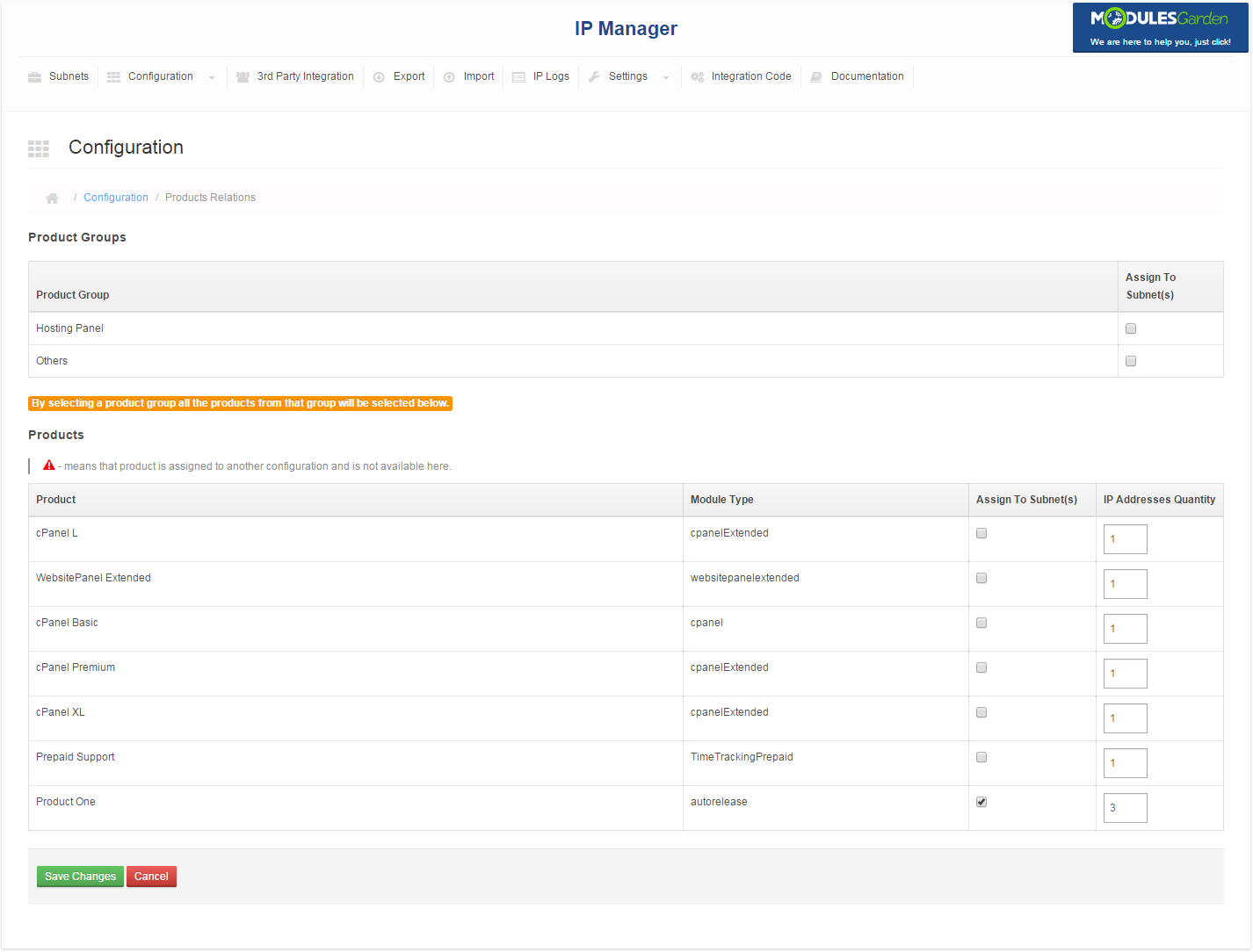
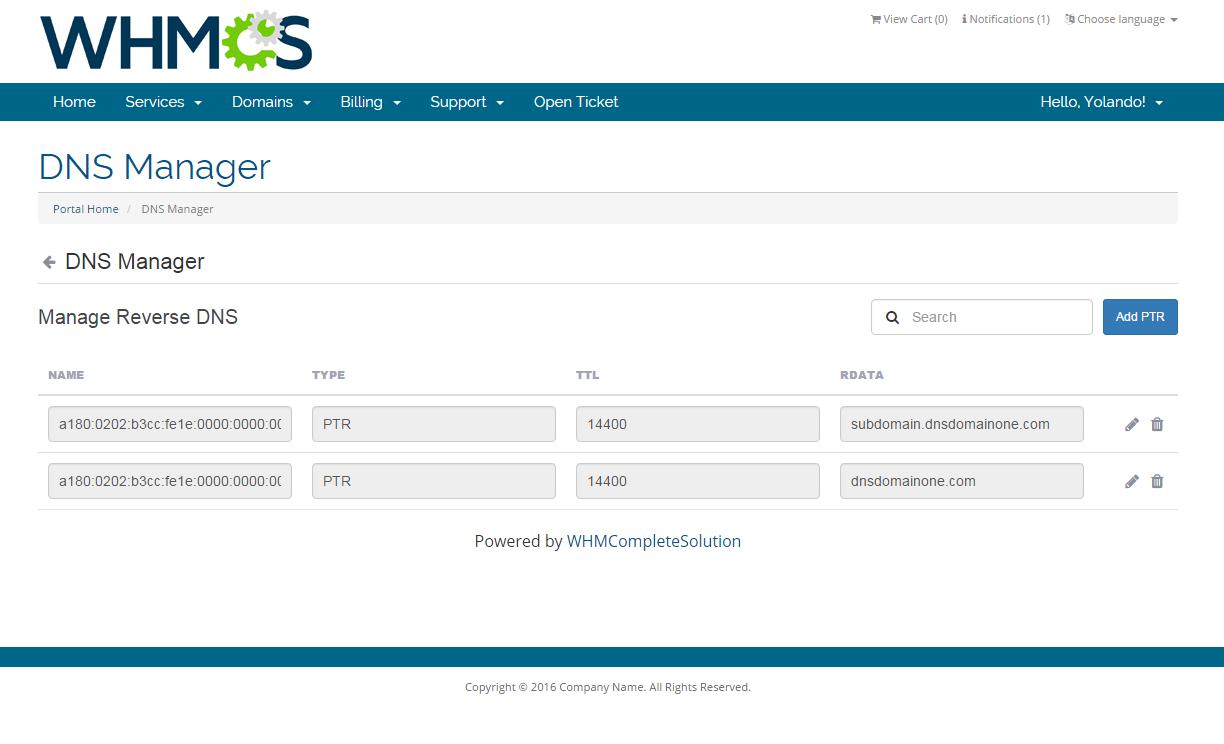


Does it also support DNSSEC?
While I do agree that DNS Manager is becoming better and better I wouldn’t call this process “Quantum Leap” while dnssec support is still missing. I own DNS Manager and I’m evaluating SoluteDNS and I’m sorry to say that your product is inferior to the other offering and I’m not saying this only because they do offer dnssec support but also their import stuff and other tools make life easier.
Please realize that SoluteDNS is still in release candidate phase and costs a lot more than DNS Manager. To get those extra features without extra branding it’s almost 25€/month without VAT included!
That’s quite a big amount of money depending on the size of your company. Actually, it’s over a double the price of DNS Manager if we don’t take into account the discount you get vs. starting price when you need updates.
We devote strenuous efforts in furtherance of DNS Manager For WHMCS. The module is being systematically updated with new features and substantial improvements aimed at helping you with each aspect of your business routine. You may rest assured that we shall not stop until all your needs and requirements are met!
That being said, we wish to inform that DNSSEC support will be implemented in the next major release of DNS Manager For WHMCS. If there is anything more you wish to see in the module, do not hesitate to share your feedback with us!
Is there IPv6 ranges support yet ?
IPv6 addresses are supported by both modules: IP Manager For WHMCS and DNS Manager For WHMCS.
IP ranges have been replaced with IP subnets for swifter and more convenient management of IP addresses. If you have integrated your DNS Manager with IP Manager For WHMCS, you can let your clients create zones and records using IP addresses from their subnet.
I do not understand, why do i need IP Manager For WHMCS to have just option for IPv6 subnets available.
Kindly note that each module has been designed to fulfill particular purpose. The principal objective of DNS Manager For WHMCS is to let both you and your clients manage DNS zones with the elementary IP addresses use.
It is IP Manager For WHMCS that has been developed with the chief aim of providing advanced and extensive IP addresses/subnets management.
The integration between these two modules has been brought about to let you combine their features, thus maximize the benefits for your business.
Please addition the the supported providers OnApp AnyCast to this module. I want to be able to be able to administer and provide control of DNS to my customers and also be able migrate zones to Rackspace and others.
Your suggestion has been added to the list of features worth considering for future updates. Thank you!
is this work with whmcs 6.2.2 ?
No problems have been detected while using the module with the latest version of WHMCS.